The headset I’ve had for over 10 years now! The same headset that gives crisp clear quality in all my YouTube videos, and my podcast. The same headset that gives excellent audio quality, is incredibly durable, and only costs $40. There is no surprise that I wrote this Logitech H390 Review!
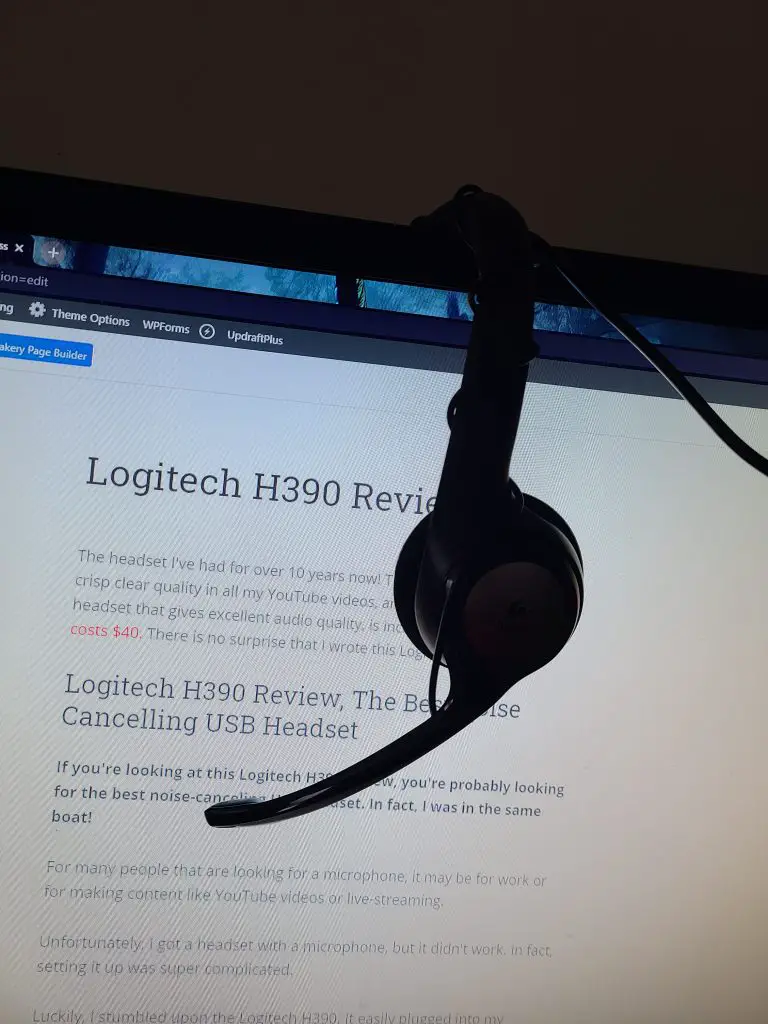
Logitech H390 Review, The Best Noise Cancelling USB Headset
If you’re looking at this Logitech H390 review, you’re probably looking for the best noise-canceling USB headset. In fact, I was in the same boat!
For many people that are looking for a microphone, it may be for work or for making content like YouTube videos or live-streaming.
Unfortunately, I got a headset with a microphone, but it didn’t work. In fact, setting it up was super complicated.
Luckily, I stumbled upon the Logitech H390. It easily plugged into my computer and worked like a charm easily.
With no setup, I was able to just start talking and creating content. I had great microphone quality, and many people even think I have a really expensive studio-quality blue snowball microphone.
Furthermore, the headset is incredibly comfortable and has amazing audio quality.
I’m always surprised to see the low price tag of $40 on this thing. Like, seriously, it feels like $200.
Used By Call Centers and Customer Support – Logitech H390 Review
I first got introduced to the Logitech H390 headset from my dad actually. When I was young during the 2008 recession, my dad had to get a new job. He was a salesperson for a car auto parts store essentially.
They gave him the Logitech H390 Headset for his work. I was starting my YouTube Minecraft Let’s Play series back in 2011 and needed a microphone for the videos.
I figured if they’re using it at his work’s call center, it’s got to be pretty good.
And, surprisingly- it was better than anything I could’ve needed.
The Microphone Quality is Immaculate – Logitech H390 Review
The Logitech H390 is the same headset I use to record my podcasts. Also, I use it to record my YouTube videos. Anything and everything audio related even dating back to my SoundCloud rapping days, I’ve used this mic.
And truth be told, it’s great. It doesn’t sound bad, it’s better quality than a phone by far, and it’s super easy to hear and understand everything I’m saying.
Noise-Cancelling Microphone – Best Part of The Logitech H390 Review
The best part of this whole Logitech H390 review is that it comes with an immaculate noise-canceling microphone.
The noise-canceling microphone works great.
Often times when I’m in a discord or zoom call with somebody they will have so much background noise that’s incredibly distracting. Thankfully, my headset has me covered.
I won’t lie in this Logitech H390 review, the noise-canceling isn’t perfect. But man, is it about 100x better than most mics.
Sometimes you’ll hear some noises in the back of my house, but for the most part, you don’t hear a lot of the background noise.
Things like the TV in the next room over are removed. Constant background noise from construction down the street is gone, and even sometimes my brother or sister typing on the computer next to me is removed.
While the noise-canceling mic has its’ ups and downs, it works really great at a $40 price point.
While it’s always best to remove as much noise as you can before you record, this mic does an incredible job when that’s not always an option.
In-Line Headset Controls
You hear your brother coming in the room swearing like a sailor back from deployment. Panic sets in as you quickly try to find the mute button on the zoom call, to realize it’s too late.
Trying to tab over, locate where it is (because they hide it I swear) as you just interrupted an important business meeting.
Luckily, the Logitech H390 headset has you covered. With in-line headset controls, your mute button is on the wire. As soon as you hear something coming up, all you have to do is instantly press the button and it toggles the microphone off.
Embarrassment avoided.
And take it from me, I’ve had to do this a few times. Especially in online learning, I’ve had to do during the coronavirus outbreak.
This headset’s in-line mute button has saved me the embarrassment of explaining to my teacher my friend’s peculiar vocabulary in the background.
Volume Up/Volume Down
Look, for some reason, it’s a pain in the behind to turn up the volume on Windows.
And I don’t know why. It’s like how the search is so broken on Windows 10 right now? Like, How? Everything else in this OS is perfect but they can’t dedicate a staff member to fix how difficult it is to change the volume?
And don’t even get me started on how basically every program is like 10x louder or quieter than the other.
Thank god, Logitech has you covered. This helps when you switch to a business call and you can barely hear them.
Instead of trying to tab out, find your windows volume button, drag it up, ruin your ears as you have to find the video calling app’s individual volume, struggle, miss half of the power-point, get fired, etc..
Just press on the button on your headset and the volume will start to rise instantly. And if you feel it getting too loud, just press the volume down button.
No tabbing out, no panicking, no missing important information, nothing.
And if you’re a gamer, this works even better. You know how you start a game and the beginning scene is 1000 decibels and the actual game is like -49 decibels?
You can easily save your ears from damage by quickly hitting the volume down button which works incredibly well.
USB Plug and Play
The best part of this headset has to be that it plugs into the USB port and works right away.
Some people argue that it’s better to have a separate line for the audio and a separate line for the microphone but I disagree.
Sure, sometimes the USB can cause problems, but for the most part its’ better.
For most people getting this headset, the last thing they want to do is spend hours trying to set up different audio/microphone lines. Furthermore, the last thing people want to do is try to find the different drivers for that.
Taking the USB, plugging it into a USB port, and just being able to use the headset like that is incredible. There’s no complicated setup, no crazy settings you have to adjust, just plug and play.
And nowadays USB is used for everything. Basically everybody’s phone charger is a USB that needs to be plugged into a block.
So this is a gift even people that aren’t technology wizards can understand. Just plug the USB into the computer, and voila, done!
Audio Quality
You would think maybe for the great mic and low price, the audio has to be bad.
Nope. Not at all.
The audio quality is better than my AirPods for reference. If you’ve read my other reviews, you would know a long time ago I bought a cheap pair of earbuds for $8 at a gas station.
Worst mistake of my life. I could barely even hear the words in the music I was listening to. And I had all my music memorized! It was so bad I didn’t even know what song I was listening to.
That’s part of the reason I wrote this Logitech H390 review. After nearly 10 years of use, the audio quality still amazes me.
The only downside is that the headset does not have a lot of bass to it for songs. While there is tiny bass, it’s nothing compared to some of Logitech’s gaming headsets or a dedicated JBL speaker.
But truth be told, it’s not needed. Most people don’t need heavy bass in their headset. If you’re using this for work, you’ll never need the bass.
And if you’re a gamer or enjoy listening to music while you work, there’s still bass. Just not a huge kick you would get from something more expensive.
So, if you’re a HUGE audiophile that can’t settle for anything without a huge kick in it, you will probably need to find something else. But for the vast majority of people, there is absolutely no problem with this headset.
Comfort for Hours of Work/Gaming
I am writing this Logitech H390 Review from the comfort of my Logitech H390 right now. The fact is, this headset is so comfortable it’s not even funny.
I get annoyed putting on other people’s headsets because I have no idea how they wear them all day.
The Logitech H390 is padded all along the headband and ear area. This makes it incredibly comfortable, as nothing metal is pressing against your head obviously, but for hours of use, it doesn’t even feel like its’ on.
And trust me, I honestly spend 8-10 hours a day at my computer. From playing League of Legends, to writing for my blog, podcasting, etcetera this headset just feels like it’s floating on my head.
I’ve never had to take it off for it being uncomfortable at times. Even after 4-5 hours of my AirPods being in my ears start to hurt, not with the Logitech H390.
This headset makes an 8-hour shift on the phones feel like nothing. And makes an 8-hour gaming session that much more enjoyable. I wish I had these at my 8-hour arm workout.
How To Make This Headset Last
So, I’ve had to buy roughly 3 Logitech H390s. It’s not Logitech’s fault. If this product was designed that bad I would’ve never written a logitech h390 review.
The problem is the wiring is not exactly the most durable on this headset. In fact, I’d say it is significantly weaker than most headsets I’ve used.
I think the problem is that the wiring is so long on the headset. It’s meant to be used in call centers so the wiring is long so it can reach computers that are further away.
Part of that is a double-edged sword. For me, my computer is on my desk and within 1 foot of me typing this right now.
So, with repetitive head movements all day the long wire gets cut along my desk and computer edge.
Also, sometimes the wire would get caught.
So here’s what I do. My dad actually thought of this genius idea, and since I implemented this nearly 5 years ago, I’ve never had to buy another one.
Take the wire in the picture below, and wrap it around the top part of the headset.
You won’t feel it because of the ear-cushions that separate the wire from you. From here, there will be fewer movements and chances the wire gets damaged.

This tip is truly a life-saver, and a headset saver.
Sometimes the wire would also get tangled in itself, and when you try to tear it apart it would rip. So save yourself the hassle and wrap it around the top first.
Make Sure The USB Doesn’t Get Damaged
This is not a problem with the logitech h390 review specifically, but all headsets.
All headsets suffer from this thing where the USB that’s plugged into the computer gets damaged over time.
This is because with the repetitive and often violent head movements we make throughout the day, the USB gets yanked on in the computer. This means the metal keeps getting yanked out, and over time can damage the USB beyond repair.
This means basically the entire headset will be useless.
This is a problem with all headsets, like I said, and was introduced to me fairly early in my young PC gaming days.
So here’s some advice from all the super elite PC gamers:
- Pick a USB that is close to you if possible. Avoid plugging your headset into the back of the computer as there will almost be a constant strain on the wire.
- Make sure the wire in the back is ‘slacking’ in a way so it’s not pulling the USB. In this instance, it’s okay to have a little more wire back there so one head jerk won’t destroy your headset.
Make-Shift Headset Stand – Your PC Monitor
I don’t know why, but this headset seems to have a problem with being set on the desk.
I think it’s because for most people, they set the headset down, and overtime it puts a lot of strain on the wire and USB.
So here’s an awesome idea to save your headset’s life. This is more than just a Logitech h390 review, but a whole headset guide haha.
Put the headset on your monitor instead of your desk. It will rest nicely on there, and there won’t be a ton of strain on the wires.
Lastly, it will stop your pets or kids from dropping the headset off the desk on accident. And if your monitor gets knocked off of the desk, that’s a slightly bigger problem.
Poor Tyler1, his entire monitor got knocked off by his dog.
Logitech H390 Manual
Sometimes this headset can be confusing, or have something that you want to know more information about.
But Logitech has a long history of making it incredibly difficult to get a manual for their products. So, I found a direct link to it for you right here: https://www.logitech.com/assets/46742/3/usb-headset-h390.pdf
That’s the manual for the Logitech H390 Review, and it’s updated for the latest redux of the headset.
Logitech USB Headset Driver
I’ll never understand why companies make it so hard to get the driver for thier product.
Like, if you sell a product that is going to be incompatible with some version of Windows or something, why make the driver so hard to get?
So after a long time of tough researching, it turns out there isn’t a Logitech USB headset driver. It just uses the native Windows OS drivers for audio support.
That is a disappointing thing about Logitech, but they really aren’t known for their drivers. I own their G502 gaming watch and their gaming app really isn’t great either.
Logitech USB Headset H390 Drivers
Logitech doesn’t have drivers for any of their headsets. And unfortunately, there are no Logitech USB Headset H390 Drivers. They use the normal Windows drivers for audio.
Logitech needs to fix this for their next release if they want to stay competitive.
Conclusion
Aside from lack of drivers– this headset is perfect. Great audio quality, great microphone quality, and fantastic comfort, why not buy this?
1 thought on “Logitech H390 Review – The BEST Headset For EVERYTHING”