In this day and age for fitness, there are tons of apps you can use to track your diet.
As a matter of fact, I’ve already written both a Cronometer Review and a MyFitnessPal Review just because of how popular these apps are!
But, how do they compare in a deathmatch against eachother? Let’s see.
If you don’t have time to read the whole article, here’s what you need to know: MyFitnessPal is better for beginners and while it has a more simple interface, it is riddled with ads and is poorly optimized. Cronometer takes a victory for the intermediate-advanced lifter that wants to take their nutrition tracking to the next level and see better results from the gym and their diet.
Cronometer vs MyFitnessPal, Which App is Better for Beginners?
We can jump into specifics later, but let’s look at which app is better for the beginner lifter.
The thing is, when you start weightlifting, things can be really complicated. Like, incredibly complicated.
You’re being told to do all these crazy exercises on this tough program that’s making you incredibly exhausted, you’re being told to change up the entire diet that you’ve been following for 20 years, you’re crunching tons of numbers…
It’s just a lot, especially on your first day of lifting. Looking up nutrition, learning new exercises, gosh. No wonder most people give up on this sport!
The last thing you need is an app that’s incredibly complicated or hard to understand.
MyFitnessPal knows this and has a very beginner-friendly design. All of your logging options are there as soon as you open the app. It tells you how many calories you have left and your macros right away.
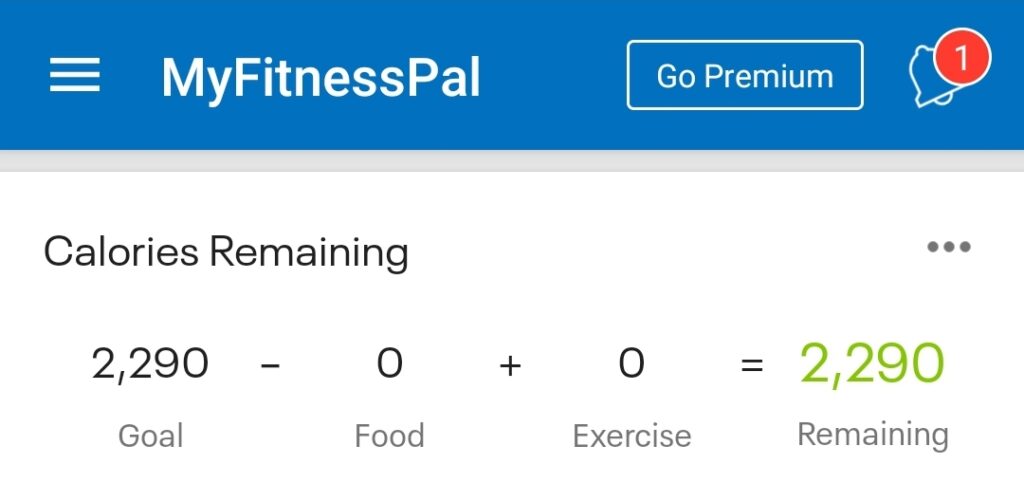
But most importantly, MyFitnessPal has a massive library that competitors cannot match. While many complain about the inaccuracy of MyFitnessPal- for the beginner bodybuilder, it is far better to sift through a few options than being left in the dark.
Most people new to dieting aren’t interested in spending 15 minutes adding the nutrition to a food, they’d rather have it on demand.
Simply put, MyFitnessPal is the CLEAR winner for the best app for the beginner.
Which App Is Better For The Intermediate-Advanced Lifter?
Without a doubt, Cronometer steals the stage and takes the spot for the best dieting app for the intermediate-advanced lifter.
Here’s the thing.
What Cronometer lacks right now in a good UI and fast app. But, they are a newer company without the millions of dollars to spend Under Armour does, so I will give them that.
But, Cronometer has an ace up their sleeve. Nearly every submission on Cronometer is accurate as their staff reviews every submission personally.
Furthermore, Cronometer shares the micronutrients of each food to the lifter, something MyFitnessPal does not without their premium version. (and even then, most of the time, MyFitnessPal’s micronutrients are inaccurate)
Micronutrition is actually one of the most important parts of lifting and dieting that people don’t typically focus on.
When you’re a beginner, you can get away with not focusing on your micronutrients, as at the end of the day, it doesn’t affect much.
But when you get into lifting for a long time, those vitamin/mineral deficiencies start to catch up to you and severely bottleneck your training.
This leads to reduced muscle growth and just overall fatigue. Cronometer can easily fix that vitamin deficiency, and that’s why they win here.
Cronometer Has A Far Less Cluttered UI (MyFitnessPal’s Ads and Articles Are Too Much)
Go ahead, open up MyFitnessPal, I dare you. Sure, it might have a better user interface for the beginner, but after a while, it just gets so annoying.
Every part of the app is a constant bombardment of ads, articles, and fitness gear. Even some of the push notifications try to push their Under Armour apparel on you, which is just plain annoying.
Cronometer has far less clutter and gets straight to the point. While it can be confusing navigating between some of the options, the app focuses on diet and food. That’s what matters.
Instead of getting lost in an endless sea of fitness articles that probably won’t help you and navigating through a buggy app, Cronometer sticks to the basics and doesn’t waste your time.
They don’t spam useless articles and ads everywhere. They just keep it simple, and that’s really good.
Cronometer Charts Things Way Better (This is most people’s favorite feature)
Cronometer is known for having awesome charts and bar graphs that help you easily interpret your diet information.
In my Cronometer review, I touched on how much I loved the color-coding that showed what vitamins/minerals I was missing or had enough of.
If you’ve not had enough, the bar is grey. If you’ve had too much, it highlights red. If you’ve had the right amount, it highlights green.
Plus, the bar graphs that are automatically generated and shown to you make it easy to understand your entire diet of the day.
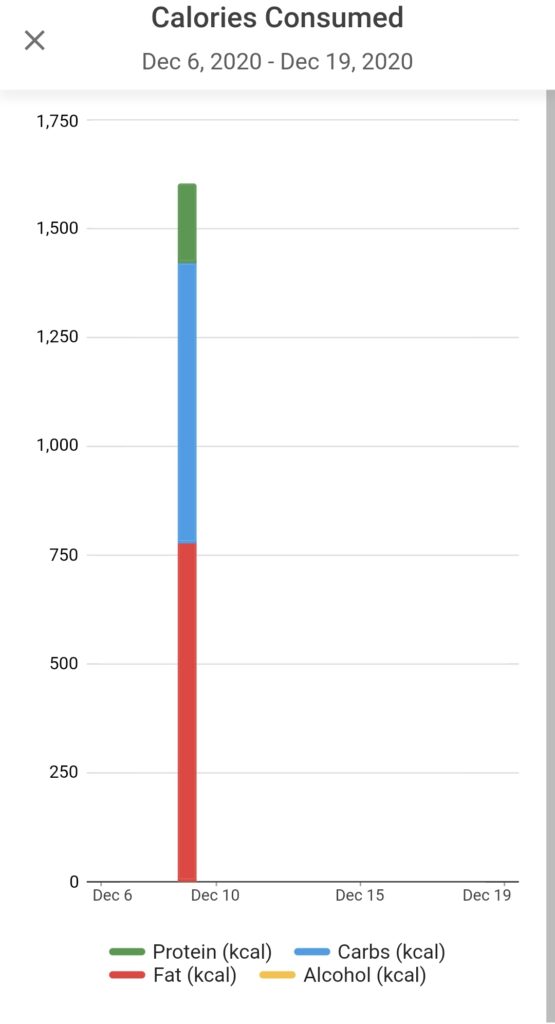
While some may argue that MyFitnesspal is more straightforward, it’s just not true. Often times I found MyFitnessPal to be nothing more of just another notepad app for me.
It simply doesn’t compare to Cronometer. If you want some of those graphing features in MyFitnessPal you’ll have to access the website online or get their premium version. Cronometer gives you all of this for free.
Conclusion of Cronometer vs MyFitnessPal
Simply put, here’s what you need to know:
If you’re a beginner, stick with MyFitnessPal for 1-2 months. The larger food library and less features will help you understand the foundations of dieting and food tracking.
If you’re an advanced lifter or know how to track food already, upgrade to Cronometer (it is free) and you’ll thank me later for the better diet tracking and layout. Plus, you’ll find your muscle growth is increased by the reduction of vitamin deficiencies and you’ll find yourself feeling better as you figure out where your diet lacks.
So go on, get out there, and remember: You don’t grow muscle in the gym, you grow muscle outside of the gym with a good diet.